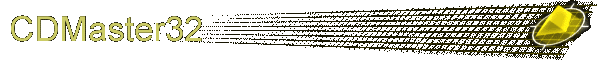|
(To download click
the "download sites" button in
the left menu)
CDMASTER (free to
try) provides conversion technologies for WAV, MP3,
Vorbis, MOD, and CDs. Some of
the capabilities of CDMASTER are:
- Burn those MP3s to AudioCD! With a few clicks of your mouse, you can create an Audio CD
(.cda) that can be played in your Car's CD Player, Home HiFi CD player, or your Portable
CD player.
See how easy AudioCD Burning is with our tutorial!
- Cross-Convert any supported file format.
- Supported file formats include: MP3, WAV, and Vorbis
(.OGG)
- Even convert to same format. IE MP3
to MP3 (to change bitrate)
- Decode MP3 to WAV or OGG to WAV.
- Encode WAV to MP3 or OGG formats.
- Convert Copy
Protected WMA files to supported file formats.
- Convert Copy
Protected M4P (iTunes) files to supported file formats.
- "Big Batch" mode allows you to cross convert your entire
music collection with the advanced normalizer, Dynamic volume
compression, and/or Audio Enhancement.
- Render any supported Tracker
format to a more portable format like AudioCD, MP3, WAV, or
Vorbis. CDMaster32 supports 669, amf, dsm, far, gdm, imf, it, med, m15, mod, mtm, okt, stm, stx, s3m, ult, uni,
and xm formats.
- Virtually Hands free CD
Ripper.
- Rip to WAV, MP3, and/or Vorbis (.OGG) at the same time!
- MP3s created with CDMaster32 are V1.1 Tag Compliant.
- Optional Artist/Album
Directory structure for .WAV and .MP3 files.
- Can add new .MP3s to Playlist (.M3U,.PLS).
Use the standalone normalizer to make the volume of all of
your audio files the same. Never touch the volume knob again.
- Use our standalone Audio
Enhancement routines to restore the quality of your audio
files.
- Most of CDMaster32's features are Multithreaded to take
advantage of multiple cpus or Intel's new Hyper-threading
technology.
- User Interface can be customized with Winamp Skins. Design your own or Download already made skins.
- Registered version allows dubbing of CDs to Audio Tape sizes equal to
- 30,
- 45,
- 60,
- 74,
- 90,
- 94,
- 100,
- 110,
- 120 minutes.
- Custom Size
- Stores the Artist, Title, and CD information to allow for identification and display the
next time that CD played.
- Now allows attaching of graphics to individual CDs. These newly attached graphics can be
displayed in a window or on the windows desktop each time you put the CD in your computer.
The following formats are currently supported:
- Joint Photographic Experts Group JPEG (*.JPG, *.JIF)
- TrueVision (*.TGA)
- PC Paintbrush by ZSoft (*.PCX)
- Windows Bitmap (*.BMP)
- Other Windows formats (*.DIB,
*.RLE)
- Imports your CD data from Microsoft's CDPLAYER.INI or the Free Internet CD Database. You can use
CDMaster32 from behind a firewall since we use the standard http port (80) to receive the
CD information. The firewall will think CDMaster is just another WWW browser!
- Download AudioCD Covers
and music files form the Internet.
- Supports more than one CDROM drive. (Multiple CDROM devices)
(To download click the "download sites" button in the left
menu)
For Windows 7 installation see our Tutorial. |